How To Go Incognito on Instagram: Step-by-Step Privacy Guide

Would you like to know how to go incognito on Instagram? In this guide, we’ll walk you through the steps to reduce your visibility and browse the platform discreetly. By activating Instagram incognito mode, you can scroll through your feed, check updates, and manage your DMs without broadcasting your activity status to others.
However, keep in mind there isn’t a true Instagram incognito function comparable to Google Chrome’s incognito mode. Even while using the platform in privacy mode, you’ll still receive personalized ads, especially when watching Reels or exploring hashtags. Some trusted third-party incognito Instagram story viewer tools can help enhance your privacy even further.

Can You Go Incognito on Instagram? Here’s What You Need to Know
Yes – you can activate incognito mode on Instagram by switching off the Show Instagram Activity status. This setting allows you to enjoy Instagram incognito browsing while staying hidden from your followers.
Here are a few reasons why you might want to go incognito on Instagram:
- Avoid communication: When using Instagram incognito mode, people are less likely to send you DMs since they assume you’re offline. It’s a simple way to create boundaries on your social time.
- Reduce harassment: Going incognito on Instagram can help you avoid online harassment. By hiding your online status, you create space from unwanted attention.
- Protect your privacy: You might want extra privacy while viewing posts or Reels. The Instagram incognito feature helps you control who knows when you’re active. You can turn it on or off at any time with just a few taps.
Pro Tip: Check out our guide on Boosting Instagram Engagement – 9 Practical Tips for Small Businesses in 2025 to make your private browsing efforts more strategic.
Does Instagram Incognito Mode Work for Professional Accounts?
Yes, professional and creator accounts can also use Instagram incognito mode by hiding their activity status. This is useful if you run a business and don’t want customers or clients to know when you’re online.
The steps for enabling incognito mode on Instagram are identical for both personal and business accounts. Once enabled, your status remains hidden across all connected devices.
If you manage a brand account, you may also find our post on Instagram Insights: Your Blueprint for Social Media Triumph useful for analyzing your growth discreetly.
How To Go Incognito on Instagram Stories
Wondering how to go incognito on Instagram Stories? Unfortunately, you can’t view Stories anonymously within the app itself. However, there are third-party tools — also known as incognito Instagram story viewers — that allow you to check Stories without being seen.
Many of these tools offer IG story incognito features for free or with limited access, while premium versions unlock more benefits, like viewing content from private accounts. This can be particularly useful for competitor research or trend tracking.
If you’re researching what’s working for others, check out Top 5 Instagram Analytics Tools to Help You Grow Your Audience in 2025.

Can You View Instagram Without an Account? Here’s How
Yes, you can browse Instagram incognito using specialized third-party viewers that don’t require logging in. These tools let you see public profiles, Reels, and posts anonymously.
While some tools also claim to give access to private accounts, their success depends on the platform’s privacy settings and the software quality. Use them responsibly to stay compliant with Instagram’s guidelines.
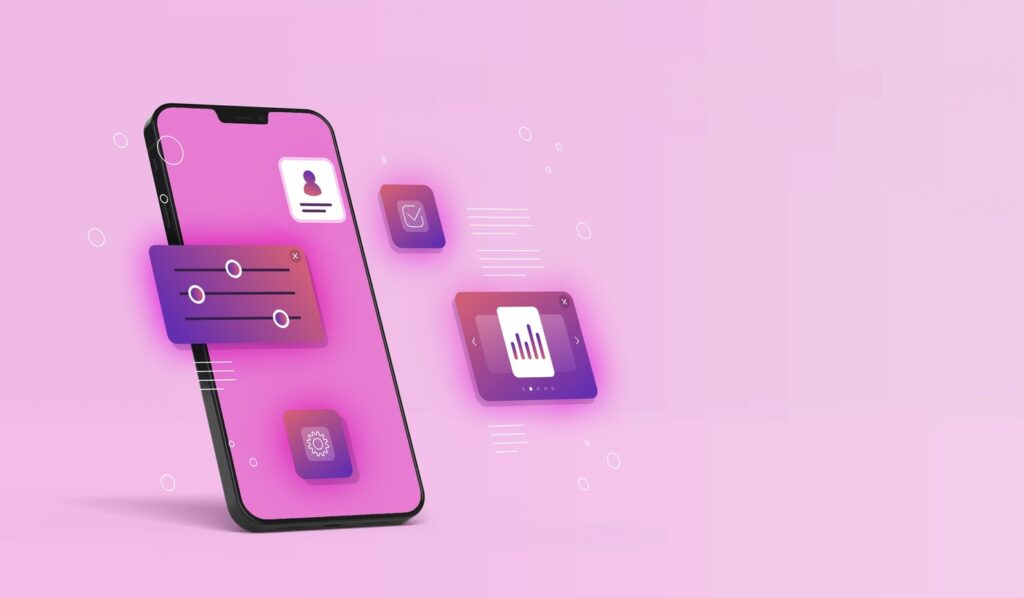
How You Can Improve Your Privacy on Instagram in 4 Easy Steps
Besides using Instagram incognito mode, there are additional ways to protect your privacy and minimize unwanted interactions:
1. Instagram Account Restrictions
You can restrict other users by:
- Turning off tags or mentions without permission
- Limiting who can comment on your posts
- Disabling message notifications from specific accounts
- Restricting access to your IG story incognito feed
- Hiding posts from particular users
You can also explore our guide on Instagram Target Audience – They’re Waiting! Go Get ’Em!
to refine your visibility and engagement strategy.
2. Block Instagram Users
Blocking goes a step further than restricting. Once blocked, users can’t DM or interact with your account. You can always unblock them later if needed.
3. Separate Business and Personal Account
Running both personal and business accounts? Keep them separate for better control and privacy. Instagram lets you manage up to five accounts per login, making switching seamless.
Learn more about growth strategies in our post: Instagram Growth Strategy 2025: Top Secrets.
4. Vanish Mode
Instagram’s Vanish Mode deletes messages after chats end — perfect for keeping sensitive conversations private. Whether sharing photos, videos, or confidential info, this feature acts as a lightweight incognito mode for DMs.
Here are some of the top reasons to use vanish mode on Instagram:
- Keep Sensitive Conversations Private: Using Vanish Mode helps you maintain privacy for sensitive chats. Once a conversation ends, the messages disappear automatically, leaving no trace — even if someone later gains access to your account. It’s like going incognito on Instagram DMs, giving you peace of mind that your words stay between you and the recipient.
- Sharing Confidential or Personal Information Safely: Need to share something private — like contact details, passwords, or personal news? Vanish Mode ensures that everything you send is automatically deleted after the session ends. This adds an extra layer of security that mimics Instagram incognito mode functionality within your messages.
- Send Temporary Photos and Videos: Photos and videos shared through Vanish Mode don’t remain in your inbox once the chat ends. This makes it a perfect Instagram incognito feature for sending temporary media you don’t want to post publicly or keep saved in your DMs.

Is It Worth Going Incognito on Instagram?
Yes — going incognito on Instagram can be worth it if you want to reduce unwanted attention and create a safer, more peaceful online experience. It’s quick to set up, easy to toggle, and gives you extra control over your digital footprint.
Now that you know how to go incognito on Instagram, try activating Instagram incognito mode yourself. Stay private, explore freely, and maintain full control of your activity visibility.
If you’re ready to grow your account safely and ethically while staying low-profile, read our post on Real Instagram Followers – How to Get More. Combine privacy with smart growth — the best of both worlds.
Smart marketers love Hexrate!
Start growth today.
Stop stressing about your Instagram account - our winning growth tactics are time-tested to help you achieve real results – fast & guaranteed!
Get started



