How to Use Instagram Stories Highlights for Maximum Growth
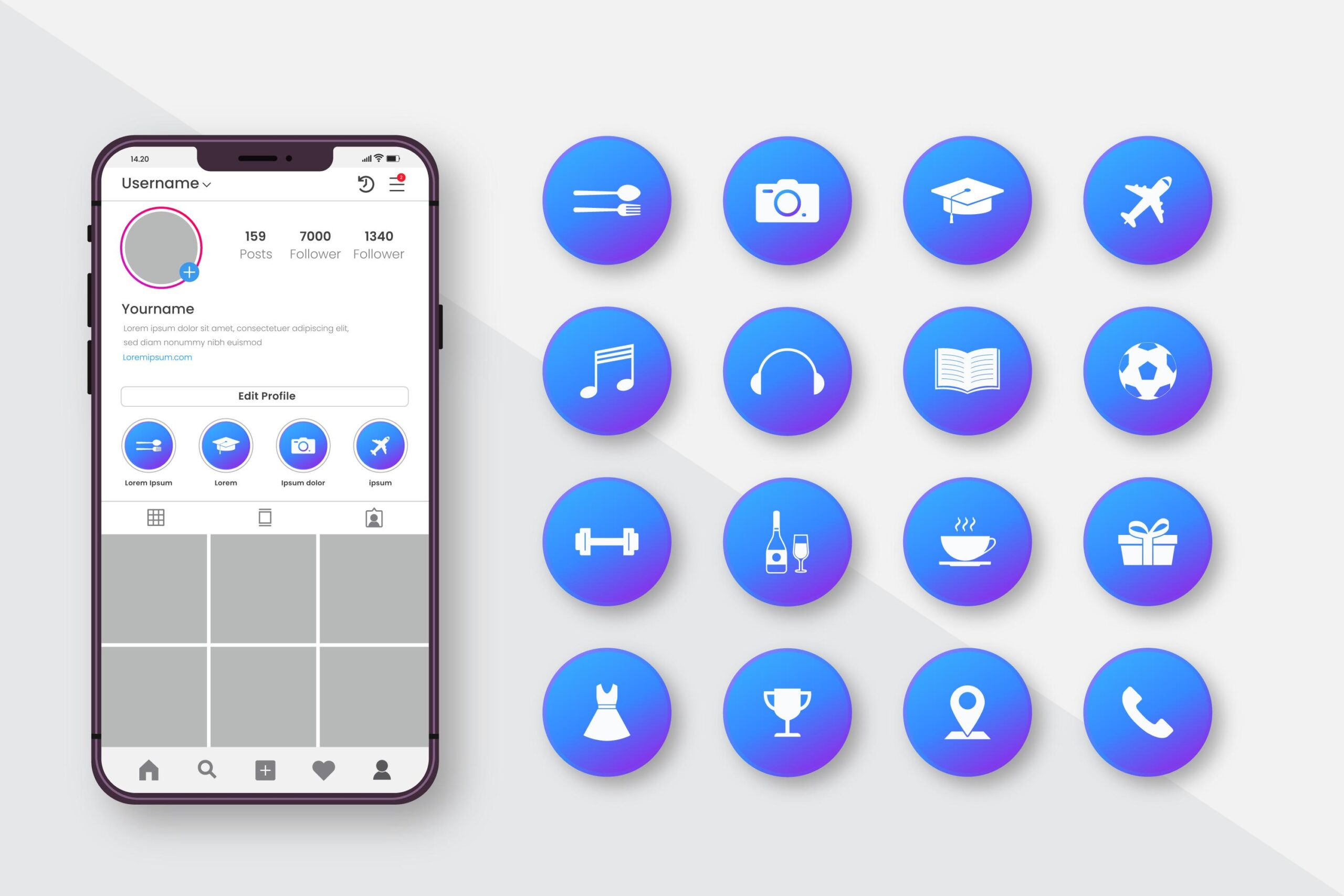
Instagram Stories Highlights are curated collections of your old stories that get a permanent spot on your profile, right under your bio. Instead of vanishing after 24 hours, they stick around to give new visitors a killer first impression of what you’re all about. This guide shows you exactly how to set them up and use them to your advantage.
Why Your Highlights Are Your Most Valuable Profile Asset
Let’s be real-most people treat their Instagram Highlights like an afterthought. A digital scrapbook, maybe? That’s a massive missed opportunity. Your Highlights are so much more than just saved stories; they’re your profile’s secret weapon for growth.
Think of them as your 24/7 sales pitch, your portfolio, and a welcome mat all rolled into one. They are one of the very first things a new visitor sees, making them a critical tool for turning those casual profile viewers into actual, dedicated followers. If you plan to buy Instagram followers, having polished Highlights is non-negotiable-it’s what makes them stick around.
A Curated Journey for New Visitors
When someone new lands on your profile, you’ve got just a few seconds to hook them. A clean, well-organized set of Highlights acts like a guided tour of your brand, answering questions before they even think to ask them. This is your chance to show off your personality, your values, and what you bring to the table.
They can learn about your services, check out customer reviews, or get a behind-the-scenes peek-all without having to endlessly scroll through your feed. This immediate value builds trust right from the jump. Honestly, a strong set of Highlights is one of the best ways to grow your Instagram followers organically because it creates a “sticky” profile that makes people want to stay.
Building Trust and Authority Around the Clock
The content you park in your Highlights is always working for you, even when you’re offline. This evergreen content is constantly building your credibility and reinforcing your expertise in your niche.
For brands, this is huge. With roughly 71.9% of brand content on Instagram being posted in Stories format, Highlights offer a way to make that investment last forever.
Your Highlights tell a story about who you are and what you stand for. They are the difference between a visitor who taps “follow” and one who leaves without a second thought.
The big takeaway here is to shift your perspective. Stop thinking of Highlights as just a place to dump old stories. Start seeing them for what they really are: a strategic tool for creating an experience that converts visitors into a loyal community.
How to Create Your First Instagram Story Highlight
Alright, let’s get your first Highlight up and running. It’s actually way simpler than you might think. You aren’t creating new content from scratch. Instead, you’re curating and repurposing the Stories you’ve already posted. Think of it as creating a “best of” album for your profile.
Step 1: Turn On Your Story Archive
First things first, you need to make sure Instagram is actually saving your Stories. This is done through a feature called “Save story to archive,” and it’s the foundation for your entire Highlight strategy. If this setting is off, your Stories disappear after 24 hours, leaving you with nothing to work with.
To check your settings, go to Settings > Privacy > Story. Look for the “Save story to archive” toggle and make sure it’s on. If it was off, any past Stories are unfortunately gone for good, but flipping it on now saves everything from this moment forward.
Step 2: Build from Your Archive
Once your archive is up and running, you’re ready to build. Here’s how to create a new Highlight right from your profile page in just a few taps.
- Go to your Instagram profile.
- Just below your bio, you’ll see a circle with a plus sign (+) labeled “New.” Tap it.
- This will pull up your entire Story Archive, with your most recent Stories at the top.
- Start selecting the Stories you want to group together. Just tap the little circle in the corner of each one you want to include.
- Once you’ve picked all the relevant Stories, tap “Next.”
That’s really the core of it. The whole process is just about picking and choosing from the great content you’ve already made.
Don’t get stuck overthinking your first one. A simple “About Me” or “FAQs” Highlight is a perfect way to start. You can always go back to edit, add more Stories, or delete them later.
Step 3: Finalize Your New Highlight
After selecting your Stories, you get to the fun part: giving your Highlight a name and a custom look so it matches your brand’s vibe.
You’ll be prompted to name your Highlight. Keep it short and sweet. You’ve only got about 15 characters before Instagram cuts it off with a “…”. Think simple, clear titles like “Services,” “Reviews,” or “Travel.”
Next, you need to edit the cover. By default, Instagram will just pull a frame from one of the Stories you picked. But for a really polished look, you’ll want a custom cover. Tap “Edit Cover” to either choose a different frame or, even better, upload a custom graphic from your camera roll.
Once you love the name and the cover, just tap “Add” (or “Done” on Android). Boom-your new Highlight is live on your profile.
This simple process is a game-changer. A clean, organized set of Highlights shows visitors you’re serious and gives them instant value. This is especially true if you plan to buy Instagram followers, as polished Highlights help turn that new traffic into a loyal audience that actually sticks around.
How to Design Highlight Covers That Get People to Tap
Think of your Instagram Stories Highlight covers as tiny billboards on your profile. They either grab attention or they get totally ignored. A cohesive, well-designed set of covers instantly tells visitors you’re serious about your brand. Creating custom covers is way easier than you might think, and you don’t need to be a graphic designer. Free tools like Canva are perfect for this.
Creating a Cohesive, On-Brand Look
The main goal here is to create a set of covers that look like they belong together. This simple move reinforces your brand identity and makes your whole profile feel polished and intentional. Consistency is your best friend.
Before you jump into designing, take a moment to think about:
- Color Palette: Stick to your brand’s primary colors. If you don’t have an established palette, pick two or three colors that capture the vibe you’re going for.
- Style: Are you an icons, text, or photos person? Icons are clean and modern. Photos can feel more personal and human. Text is fantastic for absolute clarity.
- Consistency: Whatever you land on, commit to it across all your covers. Use the same font, the same icon style, and the same background color for a truly unified look.
This little bit of attention to detail goes a long way in building brand recognition and making your profile more memorable. It’s a small effort that pays off big time in how professional you appear.
The best Highlight covers aren’t just pretty-they’re functional. They act as visual signposts, helping users quickly find the information they’re looking for, whether it’s your services, reviews, or tutorials.
A Quick How-To Guide Using Canva
Let’s walk through how to whip up a simple, icon-based cover in Canva. It takes just a few minutes.
- First, open Canva and create a new design using the “Instagram Story” template (1080×1920 px).
- Set the background to one of your brand colors.
- Head to the “Elements” tab and search for an icon that represents your Highlight category. Think a “plane” for travel or a “shopping bag” for products.
- Drag the icon right into the center of the template. This is crucial because Instagram will crop it into a circle, so the center is the sweet spot.
- Change the icon’s color so it pops against your background. Readability is key.
- Download the image to your phone. Done!
Once you’ve designed all your covers, upload each one to your Instagram Story. From there, you can select it as the cover for its matching Highlight without cluttering your main feed.
Improving your profile’s aesthetic is a key piece of your overall strategy. To see the full picture, you should explore other tactics in our guide to understanding your Instagram Insights. When you combine a strong visual identity with data-driven decisions, you’re on the path to building a truly powerful presence.
Highlight Cover Design Approaches
Choosing a style for your Highlight covers can feel overwhelming. To make it easier, here’s a breakdown of the most common approaches, what they’re best for, and the pros and cons of each.
| Cover Style | Best For | Pros | Cons |
|---|---|---|---|
| Icons | Brands wanting a clean, minimalist, and universally understood look. Great for service-based businesses and creators. | Simple, easy to understand at a glance, highly professional, and creates a very cohesive look. | Can sometimes feel a bit impersonal or generic if the icons are overused. |
| Text | When clarity is the absolute top priority. Perfect for Highlights with very specific titles like “Q&A,” “FAQ,” or “Events.” | No ambiguity; users know exactly what they’re tapping on. Very clean and organized. | Can look cluttered if the text is too long. Requires a consistent and on-brand font to look good. |
| Photos | Personal brands, influencers, and lifestyle businesses who want to showcase a human element. | Builds a personal connection, shows off real products or experiences, and adds authenticity. | Can be challenging to maintain a cohesive look. Photos need to be high-quality and well-chosen. |
| Brand Patterns | Businesses with a strong, established visual identity, including unique patterns or textures. | Reinforces brand identity powerfully and creates a unique, memorable look that stands out. | May not be as clear as icons or text, potentially confusing some users. |
Ultimately, the best choice depends on your brand’s personality and what you want your audience to feel when they land on your profile. Don’t be afraid to mix and match or experiment to see what resonates most with your followers.
How to Choose Strategic Highlight Categories for Growth
Just having Instagram Stories Highlights is a good start, but having the right ones is what really makes a difference. This is where we need to get strategic. Think of your Highlight categories as content pillars that walk a new visitor through your brand’s story, showing them exactly why you’re worth a follow.
It’s pretty intuitive. If you’re a food blogger, your audience will instantly get categories like “Recipes,” “Reviews,” and “Travel.” A fitness coach? “Workouts,” “Tips,” and “Results” are no-brainers. The whole point is to figure out what your audience wants and serve it up to them on a silver platter.
A solid set of Highlights offers immediate value, which is critical for grabbing the attention of new visitors. This is even more important if you ever decide to buy Instagram followers to give your growth a jumpstart. All those new eyeballs on your profile need a compelling reason to stick around, and your Highlights are your best shot at making that first impression count.
Essential Categories Every Profile Needs
Regardless of your niche, there are a few foundational categories that just work for almost everyone. These are the basics that build trust and answer the most common questions new visitors have the second they land on your profile.
At a minimum, you should start with these:
- About Us/Me: This is your elevator pitch. Who are you? What’s your story? Share your mission and what makes you different from everyone else.
- FAQs: Save yourself a ton of time in the DMs by answering frequently asked questions here. This can cover anything from shipping policies and services to common questions about how you work.
- Reviews/Testimonials: Nothing builds trust faster than social proof. This is the place to show off screenshots of happy DMs, glowing client results, or five-star reviews.
- Services/Products: Don’t make people guess what you sell. Create a dedicated Highlight to showcase your offers with clear visuals and all the info they need.
These categories act as a perfect introduction, giving visitors all the key information they need to understand your value proposition. When you organize this information upfront, you’re building a strategic funnel. The more a visitor understands your brand, the more likely they are to follow you. Creating a clear path for them is crucial for figuring out your Instagram target audience and what they really care about.
This summary shows the three main approaches to designing your Instagram Highlight covers-palette, icons, or photos-to create a cohesive look.
Each of these elements is a key player in creating a professional, on-brand look that practically begs new profile visitors to tap through.
Creative Categories That Build Connection
Once you’ve got the essentials nailed down, it’s time to get creative. These next-level categories are where your brand’s personality can really shine and you can start building a genuine connection with your audience.
Your essential Highlights build trust, but your creative Highlights build a community. This is where you turn passive viewers into engaged fans.
Try adding a few of these to your profile to mix things up:
- Behind the Scenes (BTS): Show people the unpolished, real side of your work. This could be anything from you packing orders and brainstorming ideas to setting up for a photoshoot.
- Tutorials/How-To: Give your audience actionable value they can use right away. Share mini-tutorials, quick tips, or step-by-step guides related to your expertise.
- Community Wins: Put the spotlight on your audience! Share user-generated content, give shout-outs, or feature results your followers have gotten from using your advice or products.
Categories like these are all about making your brand feel more human and relatable. They show that there’s a real person behind the account, which creates a much stronger bond than a simple product feed ever could.
How to Turn Highlights Into an Engagement Engine
Static Instagram Stories Highlights are a huge missed opportunity. Their real power is unlocked when you turn them into an active part of your growth strategy. The trick is to build engagement directly into them. This means you need to be thinking about the Highlight before you even post the Story.
The secret sauce here is using interactive stickers-things like polls, quizzes, and question boxes. When you add these interactive Stories to a Highlight, the stickers stay visible. While they aren’t active for new viewers, they act as powerful social proof, showing that your account is a place for real conversation. That alone makes your profile way more appealing.
Bake Engagement Directly Into Your Highlights
Before you post a Story that you know is destined for a Highlight, think about how you can make it interactive. For example, if you’re putting together a “Tutorials” Highlight, add a quick quiz sticker at the end. Building an “About Me” Highlight? Use a poll to ask fun questions about your journey.
This tactic does two things:
- First, it spikes engagement on the original Story during its first 24 hours.
- Second, it adds a layer of social proof to your Highlight, showing new visitors that you actually talk with your followers, not just at them.
This creates a profile that feels alive and interactive, which is a powerful nudge for people to hit that “follow” button. It’s also a smart way to hold onto attention if you decide to buy Instagram followers to get your account off the ground. A dynamic profile gives all those new eyeballs a reason to stick around and get involved.
Drive Action with Clear CTAs
Your Highlights are the perfect real estate to guide your audience toward a specific action. Don’t just show them your awesome products; tell them exactly how to buy them. A clear call-to-action (CTA) can be the difference between a passive viewer and an active lead.
Embed direct CTAs right within the Stories you save. For instance, the very last slide of your “Services” Highlight should have a crystal-clear instruction like, “DM me ‘INFO’ to learn more!” or “Tap the link in my bio to book a free call.” These simple prompts remove all the friction and make it incredibly easy for people to take that next step. And if you’re ever curious about who’s watching your content without following, you can learn more about how an Instagram Story viewer provides those kinds of audience insights.
The permanence of Highlights allows for deeper storytelling combined with call-to-actions that drive measurable outcomes such as website traffic, sales, and app installs.
The financial impact of getting this right is massive. In the US alone, marketers spent a staggering $2.56 billion on Instagram influencer marketing in 2024, and you can bet Stories and Highlights played a huge role in those campaigns. You can dig into more of these trends over at SocialMediaCurve.com. By embedding powerful CTAs, you’re not just posting content-you’re adopting a proven strategy used by top-tier brands to turn views into tangible results.
Got Questions About Instagram Highlights? We’ve Got Answers
Even the most seasoned Instagram pros run into roadblocks with Highlights. You’ve got your strategy down, but a few nagging questions can throw a wrench in your workflow. We hear the same ones all the time, so we’ve put together a quick-fire how-to guide to get you unstuck and back to optimizing your profile.
Let’s clear up the confusion.
How Many Highlights Should I Have On My Profile?
Technically, Instagram lets you create up to 100 Highlights. But please, don’t do that. Imagine landing on a profile with that many circles to tap through-it’s instant overwhelm.
The real sweet spot is somewhere between 5 and 7 key categories. This gives you enough space to showcase what’s important without making your audience’s head spin. Keep in mind that most phones will only display the first 4-5 Highlights before someone has to swipe. So, make sure your most crucial content-like “About Me,” “Shop,” or “Reviews”-is front and center.
How Can I Add a Photo or Video to a Highlight Without Posting It to My Story First?
The short answer is you can’t. Every single piece of content in a Highlight has to start its life as a Story. But, there’s a clever little workaround that everyone uses.
Here’s how to do it: just post the content to your Story as you normally would. The moment it goes live, tap the “Highlight” button to add it to the right category. Then, immediately go back and delete the Story. Poof! It’s gone from public view but remains safe and sound in your Highlight. This lets you curate your collections without flooding your followers’ 24-hour feed.
Why Can’t I Find My Old Stories in the Archive?
This is a classic-and totally frustrating-problem. You know you posted the perfect Story a few months back, but when you go to add it to a Highlight, it’s nowhere to be found. Almost every time, this comes down to one simple setting.
Your “Save to Archive” feature was probably turned off when you posted that Story.
To check, head to Settings > Privacy > Story. Look for the ‘Save story to archive’ toggle and make sure it’s switched on. If it was off, Instagram unfortunately never saved those Stories, and there’s no way to get them back.
Flipping that switch on now ensures all your future content gets saved automatically. A solid archive is more than just a content library; it’s a goldmine of data. If you want to get serious about connecting your content to business goals, our guide on how to measure social media ROI is a great place to start.
How Do I Reorder My Highlights?
It’s a little annoying that Instagram doesn’t have a simple drag-and-drop feature for this, but reordering your Highlights is still pretty easy. The platform automatically bumps the most recently edited Highlight to the very first spot (all the way to the left).
So, all you have to do is “edit” the Highlight you want to move. Here’s how:
- Tap and hold the Highlight you want to move to the front.
- Select ‘Edit Highlight’.
- Add any old Story from your archive, then tap ‘Done’.
- Go right back in, remove the Story you just added, and tap ‘Done’ again.
This tiny update signals to Instagram that it’s your newest Highlight, and it will immediately jump to the front of the line. Just repeat this process in the reverse order of how you want them displayed. It takes a minute, but it works every time.
Ready to turn your professional-looking profile into a powerful growth machine? Hexrate uses an AI-powered growth engine to connect your content with real, interested followers who are likely to engage. Stop guessing and start growing with a smarter strategy. Learn more about Hexrate today!
Smart marketers love Hexrate!
Start growth today.
Stop stressing about your Instagram account - our winning growth tactics are time-tested to help you achieve real results – fast & guaranteed!
Get started



