Need To Know How To Hide Likes On Instagram? Here You Go!

Likes are fundamental to Instagram. This platform popularized the activity, which is why it’s so common for people to ask how to hide likes on Instagram or even how do I hide likes on Instagram when the pressure becomes too much. Why would someone want to do that? Isn’t that what makes the platform what it is? Well, some people have very different experiences on Instagram than others. For some, it is a largely positive platform. Other people experience the downside of posting their lives on social media.
The solution of hiding likes is beneficial to many users. You never have to endure features that make you uncomfortable – especially when learning how to hide Instagram likes or how to hide likes from Instagram can help reshape your digital wellbeing. There are options for you if you start to experience the downsides of this feature, similar to how creators adjust by improving their analytics knowledge through tools like the best Instagram analytics tools.
In this article, we hope to give you useful information. Hopefully, you have enough insight to decide what’s best for your brand – and your peace of mind.
Read on for our tips on how to hide likes on Instagram!

3 Reasons Why Someone Might Want To Hide Likes
You see social media posts that don’t have like counts, and maybe you wonder why. We can give you three potential reasons why Instagram users made this choice.
1. Reducing Social Pressure
You may have heard of the phenomenon of “social proof.” It’s when people use the existing like count to decide whether they should like a piece of content. They ascribe value to the content after looking at the number of likes it garnered.
This constant comparison can be exhausting, which is why many creators learn how to hide likes on IG to reduce pressure. When likes disappear, people interact because they genuinely enjoy the content – not because they’re following a crowd. Removing likes can also help you stay aligned with your Instagram growth strategy instead of chasing short-term validation.
2. Focusing On Content Quality Over Popularity
People use Instagram likes as a metric for performance. When likes become the main goal, creators start prioritizing popular content over content they actually love to make. Eventually, this can cause burnout and frustration.
Removing like counts allows you to refocus on your creative vision. It becomes much easier to post content that matters to you rather than posting solely for engagement. This shift mirrors other healthy boundaries users set, such as learning how to reset the Instagram algorithm when their feed no longer matches their interests.
3. Maintaining Mental Health
To many creators, the like count is more than just a number – it becomes a symbol of approval. When likes are low, mental health can take a hit. Depending on strangers online for self-worth is dangerous, which is why many users choose to hide the metric entirely.
For this reason, some people completely remove the like count so they aren’t constantly reminded of their social standing. It’s a simple but powerful way to protect your mindset and create a healthier IG environment.

What Are the Benefits of Knowing How To Hide Like Count on Instagram
Your gallery of posts doesn’t just show how beautiful your feed is – it gives you data on your performance. While this can be helpful, too much focus on numbers has long-term consequences. Learning how to hide the likes on Instagram helps you find balance, especially when paired with tools such as the Instagram engagement rate calculator.
Let’s discuss why hiding your likes can be beneficial.
You Can Stay Focused
A healthy engagement rate is important, but it can quickly become a distraction. Maybe you had a vision for your online brand, but the content you enjoyed making didn’t get the most likes. That pressure can push you to pivot away from your passion.
When you hide likes, you can stick to your original vision without worrying about judgment. Soon, it won’t matter how many likes your posts get – what matters is creating content you enjoy.
You Won’t Compare Your Content
Comparison is natural, but it’s also unproductive. Without realizing it, you may compare your posts to big creators and wonder why you don’t have the same like count.
Hiding likes helps eliminate that subconscious comparison and allows you to express individuality. Instagram doesn’t need to feel competitive – it can still be a creative, enjoyable space, especially when you focus on authentic audience-building using methods like growing Instagram followers organically.

How To Hide Liked Posts on Instagram: Past and Present
You might be thinking about hiding likes going forward, but you can also hide likes on older posts. Simply visit each post and toggle the visibility of likes individually.
Maybe you don’t want a constant reminder that a post “could’ve done better.” If so, hiding likes is a great choice. You can even hide likes across the entire platform – yours and others. Knowing how to hide liked posts on Instagram gives you full control over what you see when scrolling.
These advanced settings give you more freedom. Now, you can post because you enjoy something – not because you think it will go viral.

How To Hide Likes on Instagram Reels: A Few Quick Steps
You can hide the like counts on Instagram Reels as well. You can stop people from using likes to gauge how good your video is. If they want to know, they can just watch it for themselves.
This is how to hide likes on Instagram Reels:
- Log into your Instagram account.
- Go to your profile page.
- Go to the Instagram Reel in question.
- Top the three dots in the upper right corner of the screen.
- From the list of items, tap Hide likes.
No, no one will see the likes for that Instagram Reel.
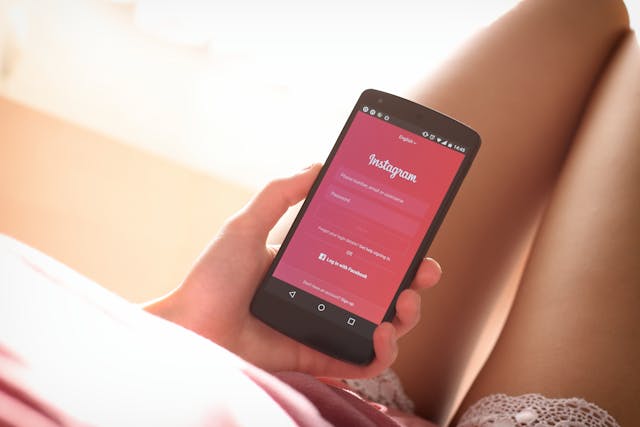
Frequently Asked Questions About How To Hide the Like Count on Instagram
FAQ: How do you hide likes on your Instagram post retroactively?
Go to the post, tap the three dots, and choose Hide like count. This applies only to that individual post.
FAQ: Can you hide likes on other Instagram posts?
Yes. Go to your profile, tap the menu, and toggle Hide likes & share counts. You’ll no longer see like counts on other creators’ posts – and they won’t see yours.
FAQ: Should you hide your likes on Instagram?
Yes, especially if it affects your mental health or makes you obsess over performance. Hiding likes helps creators focus on passion, not pressure.

You’ll Want To See How Many Likes We Get You!
Knowing how to hide likes on Instagram is empowering. But sometimes, you want to see great numbers – the kind that show your growth and progress. If your likes feel too low, maybe you simply need help from professionals who understand engagement deeply.
We can help you grow your numbers organically and attract followers who truly enjoy your content. With the right strategy and support, you won’t feel the need to hide your likes out of fear. Our advanced AI-driven tools will elevate your Instagram presence just like they do for thousands of creators.
Are you ready to expand your page? Hexrate is here to help you!
Smart marketers love Hexrate!
Start growth today.
Stop stressing about your Instagram account - our winning growth tactics are time-tested to help you achieve real results – fast & guaranteed!
Get started



