How To Share an Instagram Account (Safely & the Right Way)

If you’re trying to figure out how to share an Instagram account securely – whether for teamwork, business management, or convenience – you’re in the right place. Many users want to know how to share IG profile, how to send IG profile link, or simply how do I share my Instagram profile link without risking their account’s security.
This guide walks you through the safest ways to share access, how to add users, how to transfer ownership, and the best practices to follow so you stay fully in control of your account.
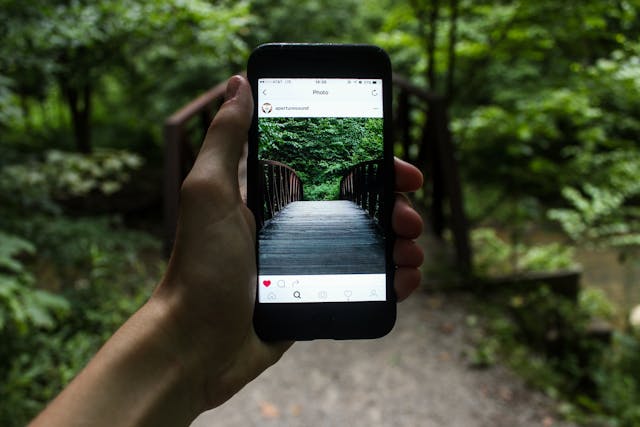
Can I Share My Instagram Account With Another Person?
Yes, you can share Instagram account access with someone – if you do it correctly.
To maintain security:
- Verify details: Confirm the recipient’s email or Meta Business Suite invite info before sending access.
- Set permissions: Assign only the access needed for that person’s role.
- Limit users: Too many managers can weaken security; review access often.
So, if you’ve ever asked, “Can I safely share access to my Instagram account?” – the answer is yes, with proper planning and permission settings.
How To Add User to Instagram Account
Managing a shared Instagram account is common for businesses or collaborations. While personal accounts don’t support multiple users, business accounts allow it through Facebook Business Manager. Here’s how you can set it up:
- Link Your Instagram Account to Facebook Business Manager:
- Log in to Facebook Business Manager.
- Go to Business Settings and select Instagram Accounts under Accounts.
- Click Add and connect your Instagram account by entering your login credentials.
- Add Users to Your Instagram Account:
- In Business Settings, select People under the Users section.
- Click Add, enter the email of the person you want to invite, and assign their role (e.g., Admin, Editor).
- Select your Instagram account and confirm the invitation.
- Have the User Accept the Invitation:
- The invited user will receive an email with instructions.
- Once they accept, they’ll gain access to the Instagram account through Facebook Business Manager.

How To Have Multiple Users on One Instagram Account
If you’re wondering how to share an Instagram account between two or more people, here are your options:
Best Option (Business Accounts):
Use Meta Business Manager to grant access without sharing passwords.
Personal Accounts:
You must share your login credentials (not recommended).
It’s harder to track activity and increases security risks.
Always update passwords and review access regularly.
How To Transfer Instagram Account to Another Person
To fully transfer ownership, share the login credentials and ensure the new owner updates:
- Phone number
- Recovery options
Once they change these, your access is removed permanently.
Can You Merge Instagram Accounts?
Are you wondering, “Can you share an Instagram account or merge two accounts?” Here’s the truth: Instagram does not currently support account merging. While you can switch between multiple accounts easily, combining them into one isn’t an available feature.
Instead, consider consolidating content manually by downloading posts and re-uploading them to the account you want to keep. For better management, use Instagram’s account-switching feature to navigate between accounts seamlessly.
3 Different Account Types for Adding Instagram Users
When deciding how to share Instagram account access, it’s essential to understand the three main Instagram account types. Each has unique features tailored to different needs.
1. Personal Account
- Basic features
- No analytics or multi-user access
- Best for friends/family use
2. Business Account
- Allows user roles (Admin, Editor, etc.)
- Access to ads, insights, branded tools
- Ideal for teams and businesses
3. Creator Account
- Access to advanced analytics tools
- Designed for influencers
- Similar to business accounts
Understanding these account types ensures you pick the right one for your goals while managing access effectively.

Tips on How To Share an Instagram Account With Someone
Sharing an Instagram account can improve collaboration and simplify account management when done correctly. It’s important to follow best practices to protect your account and team. To give access to Instagram business account roles or personal accounts, you’ll need the right approach to ensure smooth operations.
1. Add the Right Person
When adding someone to your account, make sure you carefully review the details. You’ll most often add users via email or username. Double-check the information to avoid sending access to the wrong person. Even a small mistake could compromise your account.
Once added, ask the user to verify their access. This ensures the invite reaches the correct person and confirms the proper setup.
2. Use the Correct Access Privileges
Instagram lets you assign specific privileges when sharing an account, ensuring each person has access only to what they need. For example, you can give someone access to manage Instagram ads. This is a big responsibility since they handle advertising budgets.
You can also assign management rights to trusted users. This allows them to add others and adjust access privileges as needed. Always ensure the person receiving management rights is reliable, as they will have significant control over your account settings. Again, this is only within Facebook Business Manager.
3. Keep an Eye on the Account
Don’t give others access to your account without monitoring their actions. This is especially true when you don’t know the users well and have hired them recently. By monitoring your account, you can spot mistakes. Getting rid of these mistakes sooner rather than later is a good idea to avoid undoing your hard work.
When To Share Your Instagram Account
There are several reasons why you might consider sharing your Instagram account with others. Here are three key scenarios:
1. Hiring an Instagram Manager
Managers often need Admin or Editor access to help with posting, scheduling, analytics, and growth.
A helpful resource:
Learn how manager actions affect visibility with this guide on resetting the Instagram algorithm.
2. Showing Content to a Friend
If your account is private, you may temporarily share access so they can view Stories or older posts.
3. Working With a Freelancer
Freelancers can handle posting, comments, ads, and live streams to reduce your workload.
How To Give Someone Access to Instagram Business Account
The safest method is using Meta Business Manager.
Assign roles like Admin, Editor, or Analyst without sharing passwords.
Understanding metrics helps everyone work better—use tools listed in this guide to the best Instagram analytics tools.
How To Add an Admin on Instagram
The easiest way to share Instagram account access is by adding an Admin who can help manage your business profile. Admins can assist with scheduling posts, responding to comments, or running ad campaigns, freeing up your time for other priorities.
Adding an Admin to your Instagram business account is straightforward and secure. Follow these steps:
- Log in to Facebook Business Manager:
- Visit Facebook Business Manager and log into your account.
- Navigate to Business Settings:
- In the left-hand menu, select Business Settings.
- Go to People Section:
- Under Users, click People.
- Invite a New Admin:
- Click Add.
- Enter the person’s email address and select the Admin role.
- Assign Instagram Access:
- Select your Instagram account and confirm the permissions for their role.
- Send the Invitation:
- Click Send Invitation.
- Verify Admin Acceptance:
- The invited user will receive an email to accept the invitation.
- Once accepted, they’ll have Admin access to your Instagram account through Business Manager.

Is Sharing an Instagram Account a Good Idea?
Yes – especially for business growth, team management, and streamlined operations.
If you plan to scale even more, learn how to grow an Instagram account organically to support long-term success.
You may also need to know what your Instagram URL is so you can share your profile link correctly across platforms – essential when collaborating with managers or agencies.
For a deeper boost, using structured strategies like this Instagram growth strategy guide can help you scale faster.
Unlock Smarter, Faster Instagram Growth with Hexrate
If you’re ready to grow faster, smarter, and more efficiently, take the next step. Hexrate provides ethical, AI-driven Instagram growth solutions that help you attract real, engaged followers – without bots, spam, or fake engagement.
Start growing with Hexrate today and unlock the full potential of your Instagram account!
Smart marketers love Hexrate!
Start growth today.
Stop stressing about your Instagram account - our winning growth tactics are time-tested to help you achieve real results – fast & guaranteed!
Get started



